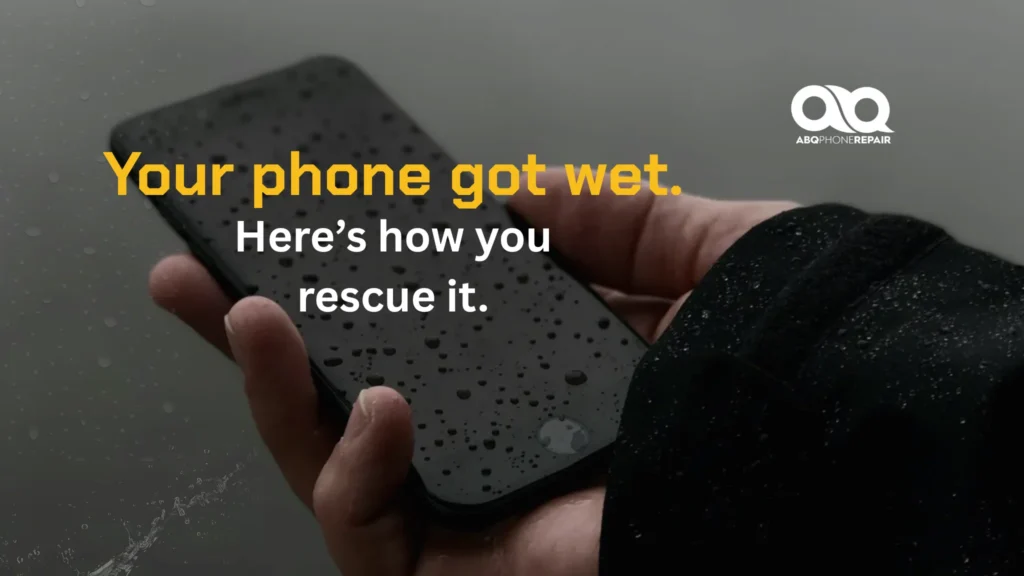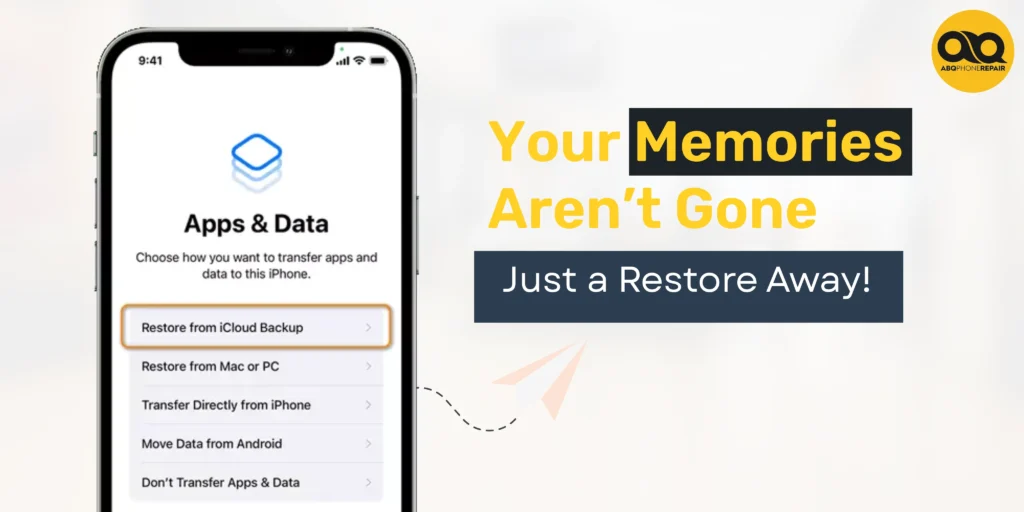Quick Answer
The top 5 signs your game console needs HDMI repair are:
1) “No Signal” or black screen.
2) Flickering or distorted display.
3) Loose HDMI port connections.
4) Intermittent connection drops.
5) Audio problems through HDMI.
Gaming console HDMI problems can turn your entertainment experience into a frustrating ordeal. Recognizing these warning signs early helps you take action before minor issues become major repairs.
Recognizing When Your Gaming Console Requires HDMI Repair
Modern gaming consoles depend on HDMI connections to deliver stunning 4K visuals and crystal-clear audio to your display. When HDMI issues on game consoles develop, they can completely disrupt your gaming experience and indicate serious hardware problems that require immediate attention.
Understanding the warning signs of HDMI port failure helps you take action before minor issues become expensive repairs. Game console HDMI problems often start small but worsen rapidly with continued use, making early detection critical for protecting your gaming investment.
The HDMI port serves as the primary communication bridge between your console and display device. When this connection fails, you lose access to all visual and audio content, effectively rendering your console unusable for gaming, streaming, and entertainment purposes.
No Signal or “No Input” Message
One of the first and most obvious signs that your game console’s HDMI port might be broken is seeing a “No Signal” or “No Input” message on your TV or monitor. This message indicates that your console isn’t communicating properly with the display device, despite being powered on and functioning internally.
This problem often develops gradually, starting with occasional signal drops that become more frequent over time. Initially, you might notice the signal returns after adjusting the cable or power cycling the console, but eventually, the connection fails completely.
When troubleshooting no signal issues, first verify that your HDMI cable and TV input settings are correct. If multiple cables and inputs fail to work, the problem likely lies within your console’s HDMI port itself, requiring professional diagnosis and repair.
The “no input” problem can also indicate internal damage to the HDMI processing chip on your console’s motherboard. This type of damage requires specialized repair techniques using professional equipment to diagnose and fix properly.
Flickering or Distorted Screen
Flickering or distorted screen displays represent another major warning sign of HDMI port trouble. This visual disruption makes gaming extremely difficult and typically worsens over time without proper repair intervention.
Screen flickering often results from loose internal connections within the HDMI port assembly. As the port wears from repeated cable insertions, the electrical connections become unstable, causing intermittent signal transmission that manifests as screen flickering.
Distorted images can appear as color shifts, pixelation, horizontal or vertical lines, or scrambled sections of the display. These symptoms indicate that digital signal integrity has been compromised, often due to damaged pins or corrupted data transmission paths.
The flickering might initially occur only during high-action gaming sequences when data transmission peaks, but eventually affects all console operations including menus and streaming applications. Professional HDMI port repair restores stable signal transmission and eliminates these disruptive visual problems.
Intermittent Connection Issues
Intermittent connection problems create one of the most frustrating gaming experiences possible. Your console randomly loses connection with your TV, causing screens to go black, audio to cut out, or displays to freeze during critical gaming moments.
These connection issues typically worsen during extended gaming sessions as internal components heat up and expand, affecting already compromised electrical connections. What starts as occasional brief interruptions eventually becomes constant signal dropouts.
Intermittent connections often respond temporarily to cable repositioning or gentle pressure on the HDMI connector. This temporary improvement indicates that internal port connections have become loose and require professional repair to restore reliable operation.
The problem usually stems from worn port housing, damaged solder connections, or bent internal pins that make inconsistent contact with HDMI cable connectors. Professional repair addresses these underlying mechanical issues rather than providing temporary workarounds.
Physical Damage to the HDMI Port
Visual inspection of your console’s HDMI port can reveal obvious signs of damage requiring immediate professional attention. Look closely for bent or missing pins, loose port housing, or debris lodged inside the connector that cannot be safely removed.
Physical damage often results from improper cable insertion, excessive force during connection, or accidental impacts while cables are connected. Even minor visible damage can indicate more extensive internal problems affecting signal transmission.
Bent pins represent a serious problem that typically requires complete HDMI port replacement. Attempting to straighten pins yourself often causes additional damage and can destroy the port entirely, making repair more expensive or impossible.
A loose-feeling port indicates that internal mounting has failed, allowing the connector to move within the console housing. This movement stresses electrical connections and will eventually cause complete port failure if not repaired promptly.
Audio Problems During Gaming
HDMI ports carry both video and audio signals simultaneously, making audio problems a reliable indicator of port damage. Sound issues like missing audio, crackling noises, or distorted sound often appear before visual problems become obvious.
Audio dropouts during gaming sessions indicate intermittent signal transmission that affects the audio data stream. These problems typically worsen over time as port connections degrade further with continued use.
Static or crackling sounds suggest electrical interference within the HDMI signal path, often caused by damaged shielding or poor internal connections. Professional repair restores clean audio transmission by addressing these underlying electrical problems.
Complete audio loss while video remains functional indicates selective damage to specific pins or circuits within the HDMI port assembly. This type of damage requires precision repair techniques to restore full functionality without affecting working components.
What to Do When You Experience These Issues
Check HDMI Cable and Connections First
Before assuming port damage, verify that your HDMI cable and connections are functioning properly. Unplug the cable and reconnect it firmly at both ends, ensuring complete insertion into both your console and display device.
Test with a different high-quality HDMI cable to eliminate cable problems as the source of your issues. Use cables rated for your console’s resolution requirements – PS5 systems require HDMI 2.1 cables for full 4K 120Hz functionality.
Check that you’re using the correct input source on your TV or monitor. Many displays have multiple HDMI inputs, and selecting the wrong input can create the appearance of console problems when the issue is simply incorrect source selection.
Inspect the HDMI Port Carefully
Examine your console’s HDMI port using good lighting to identify visible damage or debris. Look for bent pins, loose housing, or foreign objects that might be blocking proper cable insertion.
Use compressed air to gently remove dust or debris from the port, but avoid inserting any objects that could damage delicate internal pins. Never use liquids or cleaning solutions that could cause corrosion or electrical damage.
If you notice any physical damage during inspection, stop using the console immediately to prevent additional damage. Continued use with a damaged port often makes repair more difficult and expensive.
Test with Another Display Device
Connect your console to a different TV or monitor to determine whether the problem lies with your console or your primary display device. This diagnostic step helps isolate the source of the problem and guides repair decisions.
If your console works normally on a different display, the issue may be with your original TV’s HDMI input rather than your console. Try different HDMI inputs on your primary display to identify potential port-specific problems.
When problems persist across multiple displays and cables, the issue almost certainly lies within your console’s HDMI port and requires professional repair to resolve properly.
Avoid Further Damage
If you suspect HDMI port damage, avoid repeatedly plugging and unplugging cables as this can worsen existing problems. Each connection attempt with a damaged port risks additional pin damage or internal connection failure.
Handle HDMI cables gently and avoid applying excessive force during insertion or removal. Damaged ports often require more force to make connections, but this additional pressure typically causes more damage rather than solving the problem.
Document the specific symptoms you’re experiencing to help repair technicians diagnose the problem efficiently. Note when problems occur, what triggers them, and any temporary solutions that provide brief improvement.
Professional Game Console Repair Services
Why Professional Repair Is Essential
Professional game console repair provides access to specialized tools, genuine replacement parts, and experienced technicians familiar with multiple console models and common failure patterns. This expertise ensures repairs restore full functionality without causing additional damage.
Electronic Device Repair Shop services like ABQ Phone Repair & Accessories maintain industry-standard equipment including hot air rework stations, precision soldering tools, and signal testing equipment necessary for complex HDMI port repairs.
Attempting DIY HDMI port repairs often results in additional damage that increases repair costs significantly. Professional repair services provide warranties on their work, protecting your investment and ensuring long-term reliability.
Specialized Equipment and Techniques
HDMI port repair requires sophisticated equipment not available to consumers. Professional repair shops use hot air rework stations that heat the entire motherboard evenly, preventing thermal damage during component removal and installation.
Precision soldering equipment ensures that replacement ports connect properly to motherboard circuits without damaging adjacent components. Professional flux and soldering materials create reliable connections that meet manufacturer specifications.
Signal integrity testing equipment verifies that repaired ports transmit HDMI signals correctly, ensuring compatibility with high-resolution gaming and advanced features like variable refresh rates and HDR video.
Game Console Repair in Albuquerque
For gamers in Albuquerque, professional console repair services provide local access to expert technicians who understand the unique challenges of desert climate conditions on electronic equipment. Dust accumulation and temperature fluctuations can accelerate HDMI port wear in local conditions.
ABQ Phone Repair & Accessories specializes in game console repairs, offering solutions for HDMI port issues, controller malfunctions, and charging problems like Nintendo Switch not charging. Our experienced technicians work with various console models including PS5, Xbox Series X/S, and Nintendo Switch systems.
Professional repair services in Albuquerque understand the local gaming community’s needs and provide fast turnaround times to minimize gaming downtime. Same-day diagnosis and repair services help get you back to your favorite games quickly.
Preventing Future HDMI Port Damage
Proper Cable Management
Use high-quality HDMI cables rated for your console’s specifications to prevent port damage from poor-fitting connectors. Cheap cables often have loose connections or incorrect dimensions that can damage console ports over time.
Secure HDMI cables to prevent stress on port connections during normal use. Use cable ties or management systems to keep cables in position without creating tension on console connections.
Avoid moving your console while HDMI cables are connected, as this can stress port connections and cause internal damage. Always disconnect cables before relocating gaming equipment to prevent accidental damage.
Environmental Protection
Keep your gaming area clean and dust-free to prevent debris accumulation in HDMI ports. Regular cleaning of the gaming environment reduces the need for port cleaning and extends component life.
Maintain stable temperature conditions around your console to prevent thermal expansion and contraction that can stress port connections over time. Avoid placing consoles in direct sunlight or near heating vents.
Use surge protectors to prevent electrical damage from power fluctuations that can affect HDMI port electronics. Power surges can damage sensitive port components even when consoles are turned off.
Console-Specific HDMI Considerations
PS5 HDMI Port Vulnerabilities
The PS5 HDMI port design makes it particularly susceptible to damage from cable stress and thermal expansion. The port’s location on the rear of the console and its direct motherboard connection create vulnerability points that require careful handling.
PS5 HDMI port repair cost typically ranges from $120-180 depending on damage severity, making prevention particularly important for this expensive console. Early intervention for minor issues prevents more costly complete port replacement.
Signs specific to PS5 HDMI problems include difficulty accessing 4K 120Hz modes, HDR compatibility issues, and problems with HDMI 2.1 features that require stable, high-speed connections.
Nintendo Switch Dock Connection Issues
Nintendo Switch HDMI problems often involve the dock rather than the console itself. The Switch uses its USB-C charging port to communicate with the dock, which then provides HDMI output to your display.
Nintendo Switch HDMI cable not working issues can stem from dock problems, console charging port damage, or communication failures between the console and dock. Professional diagnosis determines which component requires attention.
When Nintendo Switch HDMI is not working, check both the console’s charging functionality and the dock’s power connections, as these systems work together to provide display output.
Take Action Before Problems Worsen
Spotting HDMI problems early in your game console can save significant time, money, and frustration. When you notice warning signs like signal loss, flickering, or connection problems, quick action prevents minor issues from becoming major repairs.
Professional intervention provides the best chance for complete restoration of your console’s HDMI functionality. Experienced technicians can properly diagnose problems, perform precise repairs, and prevent additional damage that DIY attempts often cause.
Don’t let HDMI port problems interrupt your gaming experience. Contact ABQ Phone Repair & Accessories today for expert console repair services. Our certified technicians provide honest diagnosis, competitive pricing, and comprehensive warranties on all HDMI port repairs.
Remember, taking care of your game console through proper use and timely professional repair helps ensure years of reliable gaming performance. Address HDMI issues promptly to protect your gaming investment and maintain optimal performance.
Frequently Asked Questions About Game Console HDMI Repair
How much does game console HDMI port repair cost?
Professional HDMI port repair typically costs $100-200 depending on console type and damage severity. PS5 repairs tend to be on the higher end due to component complexity.
Can I fix a loose HDMI port myself?
HDMI port repairs require specialized soldering equipment and motherboard-level expertise. DIY attempts often cause additional damage that increases repair costs significantly.
How long do console HDMI ports typically last?
With normal use, HDMI ports last 3-5 years. Frequent cable connections, poor cable management, and environmental factors can reduce this lifespan considerably.
What causes HDMI ports to fail on gaming consoles?
Common causes include repeated cable connections, physical stress from cable tension, thermal expansion, dust accumulation, and manufacturing defects in port construction.
Should I repair or replace my console with HDMI damage?
For newer consoles under 3 years old, repair usually costs less than replacement. Compare repair estimates against current console prices to make the best financial decision.
How can I prevent HDMI port damage?
Use quality cables, avoid moving consoles with cables connected, secure cables to prevent stress, keep gaming areas clean, and handle connections gently during cable changes.