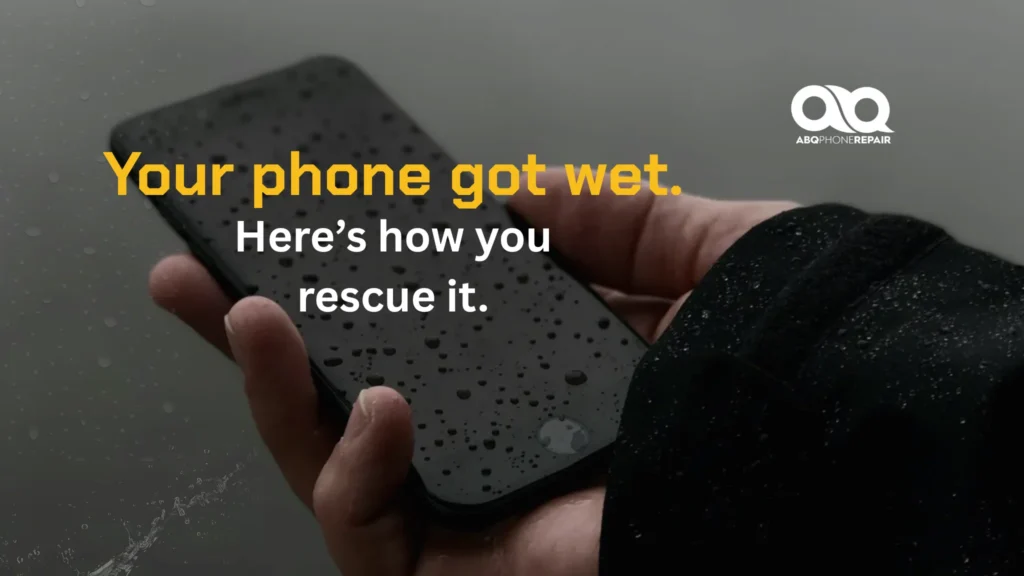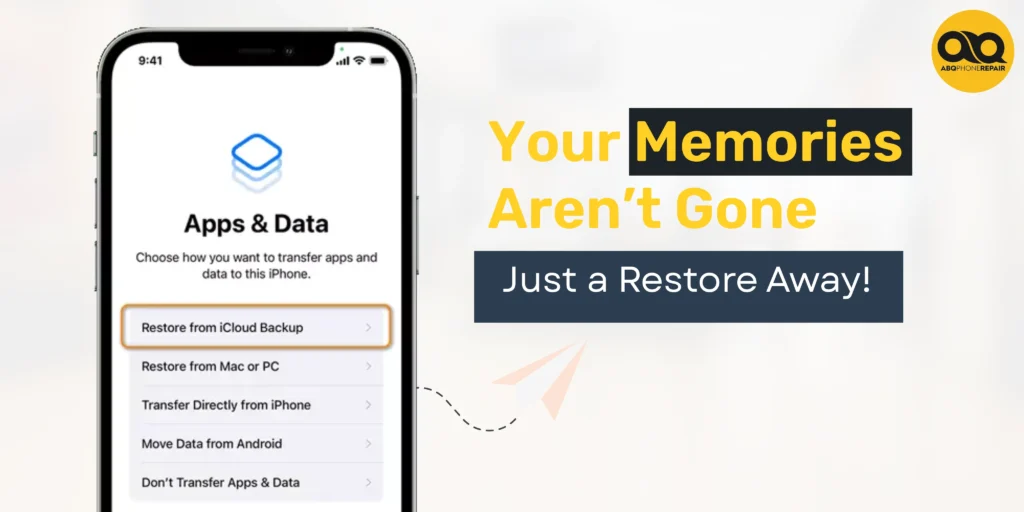The Nintendo Switch is a versatile and beloved gaming console, but it’s not immune to charging problems. If your Nintendo Switch won’t stay charged or its battery life drains quickly, it can be frustrating. Don’t worry, this guide will help you understand the root causes of these charging issues and offer detailed, actionable solutions. Whether your Nintendo Switch is stuck at 1%, won’t hold a charge, or its battery is expanded, this guide covers everything you need to know.
Common Signs of Charging Issues with a Nintendo Switch
- Nintendo Switch won’t turn on even when connected to power.
- Nintendo Switch not charging properly or charging intermittently.
- The Switch battery draining fast, even in standby mode.
- Nintendo Switch battery not charging past a low percentage, often stuck at 1%.
- Visible signs of a swollen or expanded battery.
If you’re experiencing any of these problems, keep reading for troubleshooting steps and advice on when it’s time to seek professional repair services.
Top Reasons Why Your Nintendo Switch Won't Charge
Before diving into troubleshooting, let’s explore the most common reasons why your Nintendo Switch isn’t charging properly:
- Faulty Charging Accessories
Incompatible or damaged charging accessories can prevent your Switch from charging. Always use the official Nintendo Switch AC adapter (model HAC-002). Test your charger on another device, and check for frayed wires or loose connections. - Dirty or Damaged Charging Port
Dust, dirt, or lint inside the charging port can block the connection, causing charging issues. A damaged charging port may require repair. Inspect the port with a flashlight and gently clean it with compressed air or a soft brush. - Battery Degradation
After extended use, your Nintendo Switch battery life will naturally degrade, reducing its ability to hold a charge. Battery performance issues can often be fixed with a replacement. - Firmware or Software Glitches
Outdated firmware can cause power and charging issues. Updating your Nintendo Switch to the latest software can resolve these problems. A hard reset can also fix software bugs affecting charging. - Expanded or Swollen Battery
If your Switch’s battery has expanded, it’s a serious issue that requires immediate attention. Stop using the console and seek professional repair services right away.
How to Troubleshoot a Nintendo Switch That Won’t Stay Charged
- Inspect the Charger and Cable
Check the charging cable and adapter for visible signs of wear. If your Switch isn’t charging, use a different official charger to test the system. Avoid third-party accessories, as they can cause power delivery issues or damage the battery. - Clean the Charging Port
Dust or debris in the charging port is a common issue. Follow these steps to clean it safely:- Power off your Switch completely.
- Use compressed air to remove dirt and debris.
- A soft-bristled brush can help remove stubborn particles. If the charging issues persist after cleaning, the port may be damaged and require professional repair.
- Perform a Hard Reset
A hard reset can resolve many minor software glitches.- Hold the power button for 12 seconds until the console powers down.
- Wait for a few moments, then press the power button once to restart. This simple fix can help if your Nintendo Switch isn’t turning on or charging properly.
- Check for Firmware Updates
Ensure your console’s software is up to date. To check for updates:- Go to “System Settings” > “System” > “System Update.”
Installing the latest firmware often improves power management and resolves known charging bugs.
- Go to “System Settings” > “System” > “System Update.”
- Test in Handheld Mode
If your Switch works while docked but won’t hold a charge in handheld mode, it could indicate an internal battery problem. Test battery life in handheld mode after a full charge. If the battery drains rapidly, it may be time for a replacement. - Replace the Battery if Necessary
If your console is out of warranty and the battery shows signs of degradation or expansion, a replacement is necessary. Contact a professional repair service to safely replace the battery. Continuing to use a swollen battery can damage internal components.
Resolve Nintendo Switch Charging Issues with These Tips
Charging problems can be a frustrating obstacle when it comes to enjoying your Nintendo Switch. By following this troubleshooting guide, you can address common issues such as battery degradation, faulty accessories, and software glitches.
If the problem persists, or if you notice more serious issues like a swollen battery, it might be time to seek professional help. ABQ Phone Repair & Accessories is your trusted local electronics repair service in Albuquerque, NM, providing fast and affordable Nintendo Switch repairs by trained technicians.
Maximizing Your Nintendo Switch Battery Life: Pro Tips
- Regular System Updates: Always keep your system software up to date for better battery management.
- Avoid Heat: Excessive heat can degrade the battery faster. Keep the console in cool, ventilated areas while charging or playing.
- Don’t Overcharge: Unplug your Switch when it reaches 100% to avoid battery strain.
- Use the Official Charger: Third-party chargers may not provide proper voltage, affecting both charging speed and long-term battery health.