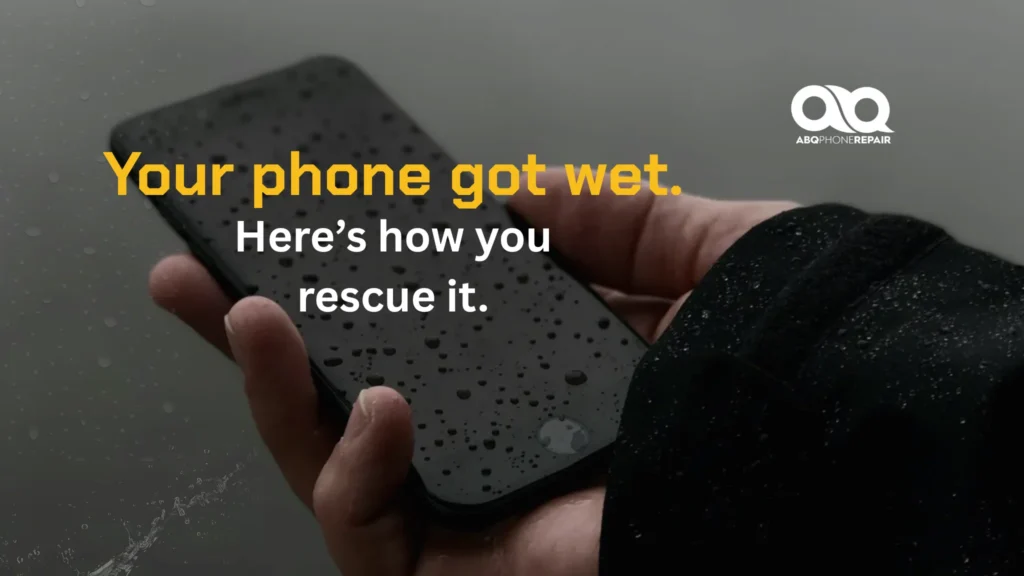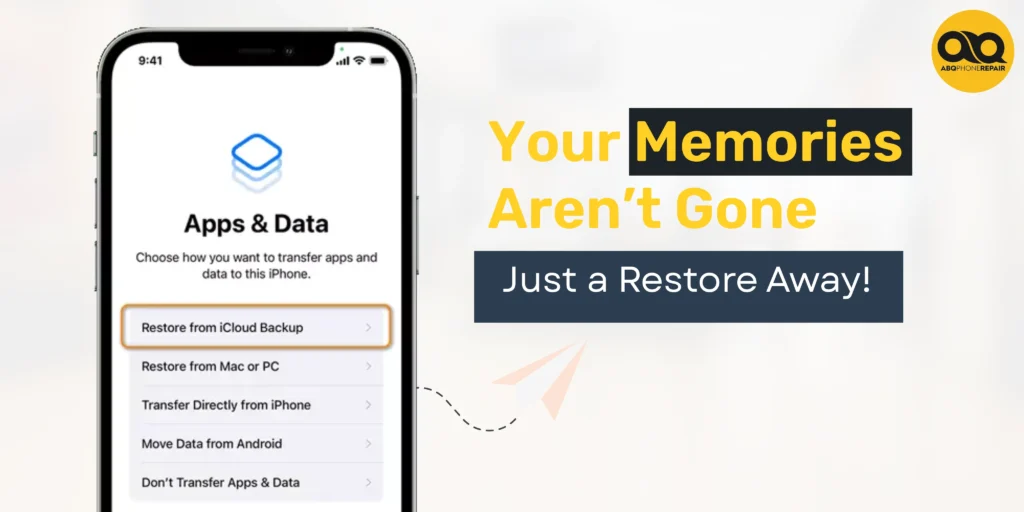If you dropped your iPhone in water or any phone in water, immediately turn off the device, remove it from liquid, dry all surfaces with a lint-free cloth, remove detachable parts, and let it air dry for 24-48 hours before attempting to power on. Never use rice or heat sources as these can cause additional damage.
What to Do If You Drop Your Phone in Water: Immediate Response
When you drop your phone in water, the first few minutes determine whether your device survives or suffers permanent damage. Whether you dropped your iPhone in water, dropped your Samsung in water, or any other device, quick action can save your phone from becoming a total loss.
Water damage happens faster than most people realize. Liquid can penetrate internal components within seconds, causing short circuits that destroy delicate electronic parts. The key to successful water damage recovery lies in acting quickly and following the correct steps to prevent further damage.
Modern smartphones have some water resistance, but no phone is completely waterproof. Even water-resistant devices can suffer damage if submerged longer than their rating allows or if protective seals are compromised.
Step 1: Remove Your Phone from Water Immediately
The moment you realize your phone has fallen in water, remove it as quickly as possible. Every second your device remains submerged increases the risk of permanent damage to internal components.
If your mobile phone dropped in water while you were in a pool, bathtub, or sink, fish it out immediately. Don’t worry about getting wet or dirty – your priority is minimizing water exposure time.
Speed matters more than technique at this stage. The longer liquid remains in contact with your phone’s internal circuits, the more extensive the damage becomes.
Step 2: Power Off Your Device Completely
After retrieving your phone from water, immediately turn it off. If the device is still responding, power it down through normal shutdown procedures. For unresponsive phones, force shutdown by holding the power button and volume down simultaneously.
Electricity and water create a dangerous combination that can cause permanent circuit damage. Keeping your phone powered while water is present inside can short-circuit critical components and make recovery impossible.
Do not attempt to test if your phone works by turning it on immediately after water exposure. This seemingly harmless action often converts recoverable water damage into permanent hardware failure.
Step 3: Remove External Components and Cases
Quickly remove your phone case, screen protector, and any accessories attached to the device. These items can trap water against your phone’s surface and prevent proper drying.
If your phone has removable parts like a battery, SIM card, or memory card, take them out immediately. Removing the battery is especially important as it cuts power completely and prevents electrical damage while water is present.
For phones with non-removable batteries, focus on removing the SIM card tray and any other accessible components. Use the SIM removal tool or a paperclip to eject the tray carefully.
Step 4: Dry All Visible Water Immediately
Use a clean, lint-free cloth to gently dab away all visible moisture from your phone’s exterior. Avoid wiping motions that could push water deeper into openings like charging ports, speaker grilles, or microphone holes.
Pay special attention to areas where water typically collects: around buttons, camera lenses, charging ports, and speaker openings. These areas often retain moisture even after the rest of the phone appears dry.
Never shake your phone vigorously as this can push water into areas that were previously dry. Gentle dabbing removes surface moisture without causing additional damage.
Step 5: Use Proper Drying Techniques
Place your phone and removed components in a well-ventilated area with good air circulation. Position the device so that openings face downward, allowing gravity to help water drain out naturally.
Avoid direct sunlight, heating vents, hair dryers, or any heat source. Excessive heat can warp internal components, damage screens, and cause adhesives to fail. Room temperature air drying provides the safest recovery environment.
If available, place silica gel packets around your device. These absorb moisture more effectively than rice and don’t leave residue. You can find silica gel packets in shoe boxes, electronics packaging, or purchase them specifically for electronics drying.
Why Rice Doesn't Work for Phone Water Damage
Many people believe putting a phone in rice helps with water damage, but this method is largely ineffective and can cause additional problems. Rice particles can get stuck in charging ports, speaker grilles, and other openings, creating new issues.
Rice absorbs moisture from the air around it, but does little to remove water that has already entered your phone’s internal components. The sealed nature of modern smartphones means rice cannot access the moisture where it actually matters.
Professional repair technicians advise against the rice method because it gives users false confidence while their phone continues to suffer internal corrosion. Air drying in a well-ventilated space proves more effective than rice submersion.
What to Do After Dropping Phone in Water: The Waiting Period
Patience becomes crucial after the initial emergency response. Resist the urge to test your phone for at least 24-48 hours. Internal moisture takes time to evaporate completely, and premature power-on attempts often cause permanent damage.
During this waiting period, resist checking whether your phone works. Each power-on attempt while moisture remains inside increases the risk of short circuits and permanent component failure.
Use this time to back up important data from cloud services and prepare for potential device replacement. While many phones recover from water exposure, having backup plans protects your important information.
Testing Your Phone After Water Exposure
After waiting at least 24-48 hours, attempt to power on your device in a controlled manner. If the phone doesn’t respond immediately, connect it to a charger and wait several minutes before trying again.
If your phone powers on successfully, test all functions systematically. Check the touchscreen responsiveness, camera functionality, speaker and microphone quality, charging capability, and wireless connectivity.
Watch for warning signs like distorted audio, unresponsive areas on the screen, camera fog, or unusual behavior. These symptoms indicate ongoing water damage that may worsen over time without professional intervention.
Signs Your Phone Has Water Damage
Several indicators reveal whether your device suffered water damage during its submersion. Look for condensation or fog visible behind the screen, camera lens, or other transparent components.
Check the Liquid Contact Indicator (LCI) if your phone has one. These small stickers change color when exposed to moisture and help technicians assess water damage severity.
Audio problems often appear first after water exposure. Muffled speakers, echoing during calls, or reduced microphone sensitivity indicate moisture in audio components.
When Professional Repair Becomes Necessary
If your phone shows any signs of water damage after drying, professional diagnosis becomes essential. Corrosion begins immediately when water contacts internal components and accelerates over time without proper treatment.
Professional repair technicians can disassemble your device safely, clean internal components with specialized solutions, and replace damaged parts. This level of repair requires expertise and tools unavailable to most consumers.
Early professional intervention often saves devices that would otherwise be total losses. Delaying professional help allows corrosion to spread, making repair more expensive or impossible.
How Water Affects Different Phone Components
Understanding how water damages various phone components helps prioritize repair decisions. The logic board suffers the most critical damage as it controls all phone functions and costs the most to replace.
Battery contacts corrode quickly when exposed to moisture, leading to power issues and potential safety hazards. Corroded batteries can swell, leak, or even catch fire if not addressed promptly.
Camera systems often fog up immediately but may clear as moisture evaporates. Persistent camera fog indicates moisture trapped in sealed compartments that requires professional cleaning.
How Water Affects Different Phone Components
Learning from water damage incidents helps prevent future occurrences. Invest in a quality waterproof case if you frequently use your phone near water sources like pools, beaches, or while exercising.
Understand your phone’s water resistance rating and its limitations. IP67 ratings protect against brief submersion, while IP68 offers better protection, but neither guarantees immunity from all water damage.
Create regular backup habits that protect your data regardless of hardware failures. Cloud storage and regular local backups ensure you never lose important information to water damage or other accidents.
Preventing Future Water Damage
Learning from water damage incidents helps prevent future occurrences. Invest in a quality waterproof case if you frequently use your phone near water sources like pools, beaches, or while exercising.
Understand your phone’s water resistance rating and its limitations. IP67 ratings protect against brief submersion, while IP68 offers better protection, but neither guarantees immunity from all water damage.
Create regular backup habits that protect your data regardless of hardware failures. Cloud storage and regular local backups ensure you never lose important information to water damage or other accidents.
The Relationship Between Water Damage and Battery Life
Water exposure often affects battery performance even when other components seem unaffected. If you notice your phone dying faster than usual after water exposure, internal damage may be affecting power management systems.
Corrosion on battery connections creates resistance that forces the battery to work harder, reducing capacity and lifespan. Professional cleaning can often restore normal battery performance if addressed quickly.
Monitor your phone’s battery behavior closely after water exposure. Rapid discharge, failure to charge completely, or random shutdowns all indicate potential water damage requiring professional attention.
Professional Water Damage Repair Services
When DIY drying methods fail to restore your phone completely, professional water damage repair offers the best chance for recovery. Certified technicians have specialized equipment for cleaning, drying, and testing water-damaged devices.
Professional repair shops can perform ultrasonic cleaning that removes corrosion from internal components impossible to access at home. This process often restores functionality to phones that appear completely dead.
At ABQ Phone Repair & Accessories, our water damage specialists use advanced diagnostic tools to assess damage severity and determine the most cost-effective repair approach. We provide honest assessments about repairability and cost before beginning any work.
Emergency Response for Different Water Types
The type of water your phone encountered affects the urgency and complexity of recovery. Clean water from taps or pools causes less immediate damage than salt water, which accelerates corrosion significantly.
If your phone fell in salt water, rinse it briefly with clean fresh water to remove salt crystals before beginning the drying process. Salt residue continues causing damage even after water evaporates.
Contaminated water from toilets, sewers, or dirty sources requires professional cleaning regardless of whether the phone appears to function. Bacterial contamination poses health risks and can cause ongoing internal damage.
Insurance and Warranty Considerations
Check your phone insurance policy before attempting any repairs. Some policies require professional assessment before covering water damage, while others void coverage if unauthorized repair attempts are made.
Manufacturer warranties typically exclude water damage, but extended warranty plans may provide coverage. Document the incident with photos and keep records of your response efforts for insurance claims.
Contact your insurance provider promptly to understand coverage options and required procedures. Some insurers offer expedited replacement for water-damaged phones when repair isn’t cost-effective.
Long-term Effects of Water Damage
Even phones that seem to recover completely from water exposure may develop problems weeks or months later. Residual moisture can cause gradual corrosion that manifests as intermittent failures or reduced performance.
Monitor your phone closely for several months after water exposure. Strange behavior, reduced battery life, or component failures may indicate ongoing damage from the original water exposure.
Regular professional checkups can catch developing problems before they become major failures. Early intervention often prevents minor water damage from becoming expensive repairs.
Get Professional Help for Water Damage Recovery
Don’t let water damage destroy your valuable device and precious data. Professional assessment provides the best chance for complete recovery and identifies hidden damage that could cause future problems.
Our experienced technicians at reliable phone repairs in Albuquerque, New Mexico specialize in water damage recovery using advanced cleaning techniques and genuine replacement parts. We provide honest assessments and cost-effective solutions for all types of water damage.
Contact ABQ Phone Repair & Accessories today for expert water damage evaluation and repair. Our same-day diagnostic service determines the extent of damage and provides clear options for restoring your device to full functionality.
Time matters with water damage – the sooner you seek professional help, the better your chances for complete recovery. Don’t let water damage turn into a total loss when expert repair can often restore your phone completely.
Frequently Asked Questions About Phone Water Damage
What should I do immediately if I dropped my phone in water?
Remove the phone from water immediately, power it off, remove any cases or accessories, dry visible moisture with a lint-free cloth, and place it in a well-ventilated area to air dry for 24-48 hours.
Does putting my phone in rice actually help with water damage?
No, rice is ineffective for removing moisture from inside phones and can leave particles in ports and openings. Air drying in a ventilated area or using silica gel packets works better.
How long should I wait before turning on my phone after water exposure?
Wait at least 24-48 hours before attempting to power on your device. Internal moisture takes time to evaporate, and premature power-on attempts often cause permanent damage.
Can I use a hair dryer to speed up the drying process?
Never use heat sources like hair dryers, ovens, or direct sunlight. Excessive heat can warp components, damage screens, and cause adhesives to fail. Room temperature air drying is safest.
What are the signs that my phone has permanent water damage?
Warning signs include foggy camera lenses, distorted audio, unresponsive touch areas, visible corrosion in ports, and unusual behavior like random restarts or app crashes.
Should I try to charge my phone if it won’t turn on after water exposure?
Only attempt charging after the device has been completely dry for at least 24-48 hours. Charging wet electronics can cause additional damage or safety hazards.