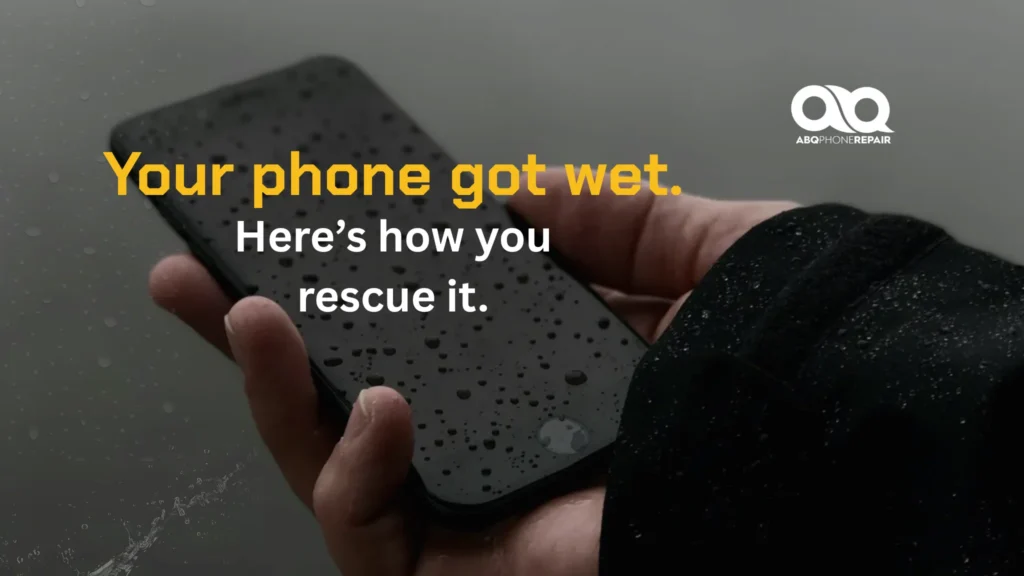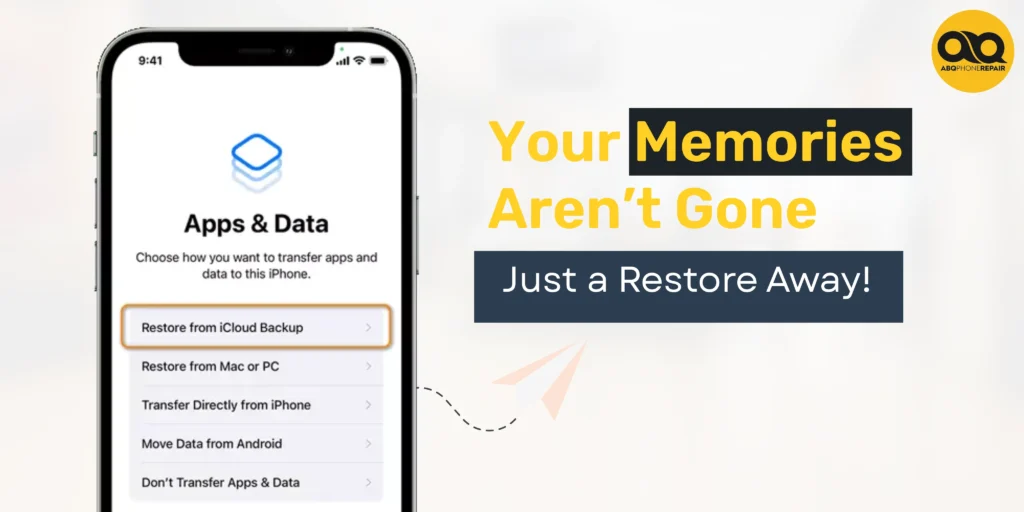Your iPhone is about to get a lot smarter. iOS 26 just dropped with the biggest changes Apple has made to the iPhone in years. We’re talking about a complete visual makeover, apps that understand what you need, and AI that works without spying on you.
If you’ve ever been frustrated by Siri not getting your questions or wished your phone could translate conversations in real-time, iOS 26 fixes those problems and adds features you didn’t even know you wanted.
What Makes This iPhone Update So Special?
iOS 26 brings the biggest iPhone changes in years. Apple redesigned the entire look with something called “Liquid Glass,” added smart AI features through Apple Intelligence and updated almost every app you use daily. Your iPhone will look different, work smarter, and help you do more.
This update is compatible with iPhone 11 and newer models, but for the full Apple Intelligence experience, you will need an iPhone 15 Pro or iPhone 16 model.
The Complete iOS 26 Design Makeover
Liquid Glass: A New Look for Everything
Apple rebuilt iOS with a new design language called “Liquid Glass.” Everything appears to be flowing, translucent glass that responds to light and movement.
Your app icons can now be see-through and blend with your wallpaper. The time on your lock screen moves around photos so it doesn’t cover faces or important parts. Wallpapers have 3D effects that move when you tilt your phone.
In apps like Safari, web pages now flow from top to bottom without interruption, so you see more content. Apple Music, News, and Podcasts have floating tab bars that shrink when you scroll and expand when you need them.
Update from beta testing: Apple toned down the transparency in beta 3 after testers reported readability problems. Navigation bars, notifications, and the Control Center became more opaque to fix legibility issues. This shows Apple is listening to real user feedback during development.
Lock Screen and Home Screen Changes
Your lock screen and home screen have undergone major upgrades. The time display adjusts to fit around images perfectly. New “spatial scenes” make wallpapers feel three-dimensional when you move your iPhone.
App icons and widgets have new customization options, including a clear look that lets your wallpaper show through.
Apple Intelligence: The AI That Helps
Apple Intelligence is the AI system built into iOS 26. Unlike other AI that sends your data to the cloud, everything happens on your iPhone to keep your information private.
Important note: Apple Intelligence features like Visual Intelligence and Live Translation only work on iPhone 15 Pro, iPhone 15 Pro Max, and iPhone 16 models. These features require powerful on-device processing that older iPhones can’t handle. If you have an iPhone 14 or older, you’ll get the visual design updates and app improvements, but not the AI features.
Live Translation: Talk Across Languages
Live Translation works in Messages, FaceTime, and phone calls. You speak or type in English, and the other person gets it in their language. They respond in their language, and you see it in English.
This happens instantly during conversations. For phone calls and FaceTime, you hear translated voices in real-time. In Messages, text gets translated as you type.
All translation happens on your iPhone using Apple’s models, so your conversations stay private.
Visual Intelligence: Search What You See
Visual Intelligence lets you search using your camera or anything on your screen. Point your camera at a restaurant menu and ask ChatGPT about dishes. See a product and find it online with prices. Look at an event poster and add it to your calendar automatically.
This works with Google Shopping, Etsy, and other shopping sites to find similar products. Visual Intelligence recognizes text, objects, and events to help you take action right away.
Siri Gets Smarter
Siri improved a lot in iOS 26. It’s more patient when you mess up words, understand follow-up questions, and works with ChatGPT for complex questions.
You can now double-tap the bottom of your screen to type to Siri instead of talking. This is helpful in quiet places or when you don’t want others to hear.
Siri has a new visual design with a colorful glow around your screen edges when it’s listening.
Major App Updates in iOS 26
Phone App: Stop Unwanted Calls
The Phone app has new features to handle unwanted calls. Call Screening asks unknown callers why they’re calling before your phone rings. You see their reason and decide if you want to answer.
Hold Assist monitors when you’re on hold and tells you when a real person picks up instead of recording.
The app layout combines favorites, recent calls, and voicemails in one organized view.
Messages: Control Who Contacts You
Messages now screen texts from unknown senders. These messages go into a separate folder until you decide if you want to see them. This keeps your main message list clean.
Group chats have new features like polls for planning events, typing indicators so you see who’s responding, and custom backgrounds you can create with AI. You can also send and request money with Apple Cash in group chats.
CarPlay Gets Better
CarPlay is used over 600 million times daily and has significant updates in iOS 26. The new design includes a compact view for incoming calls so you don’t miss navigation directions.
Messages in CarPlay now support Tapbacks and pinned conversations. Widgets and Live Activities help you stay informed while driving safely.
CarPlay Ultra brings deeper car integration with custom layouts and vehicle controls built into the CarPlay interface.
Apple Music: Understand Any Song
Apple Music added Lyrics Translation so you can understand songs in other languages. Lyrics Pronunciation shows you how to say words correctly so you can sing along to K-pop, Spanish hits, or any international music.
AutoMix uses AI to transition between songs like a DJ, matching beats and stretching time to create smooth playlists.
Apple Wallet: Smarter Payments and Travel
Apple Wallet lets you choose payment plans or use reward points when paying with Apple Pay in stores. For travel, boarding passes show live flight updates on your lock screen.
The passes also link to Maps for airport navigation and Find My for tracking luggage. Apple Intelligence automatically organizes order tracking details from emails, even if you don’t use Apple Pay.
Apple Maps Improvements
Maps got several updates, including a better understanding of your daily routes. It now offers preferred routes and proactive delay notifications with alternatives when there’s traffic.
New features help with navigation inside large venues like airports, making it easier to find gates, restaurants, and services.
Safari Privacy Boost
Safari now has advanced fingerprinting protection by default for all browsing. This makes it harder for websites to track you across the internet.
Reader mode also got improvements with better article formatting and the ability to summarize long articles.
Brand New Apple Games App
Apple created a completely new Games app for iOS 26. This app tracks all your mobile games in one place, shows progress across titles, and suggests new games based on what you like.
The app keeps you updated on game events and updates, so you don’t miss limited-time content. It’s also the main way to access Apple Arcade, Apple’s subscription service with over 200 ad-free games.
Key features:
- Progress tracking across all games
- Personalized game recommendations
Privacy and Parental Controls
Apple Intelligence processes everything on your iPhone, so your data doesn’t go to remote servers. Your conversations, photos, and personal information stay on your device.
Parents get improved tools for keeping kids safe. Setting up child accounts is easier, and there’s an automatic blurring of inappropriate content in FaceTime calls and shared photos. App Store parental approvals are more detailed, and communication limits work better for families.
AirPods Integration
AirPods have new features that work with iOS 26. Studio-quality audio recording lets you record better sound for videos and calls. You can also use AirPods as a camera remote by pressing and holding the stem to take photos or start video recording.
These features work across iPhone, iPad, and Mac when connected to compatible AirPods models.
Accessibility Improvements
iOS 26 includes new accessibility features like Accessibility Reader for a customized reading experience across the system. Braille Access provides a new interface for iPhone users with connected braille displays.
Updates to Live Listen, Background Sounds, and Personal Voice bring better accessibility across all Apple devices.
What Devices Support iOS 26?
iOS 26 works on iPhone 11 and newer models, but not all features are available on every device.
All iPhone 11 and newer get:
- Liquid Glass visual design
- App updates (Phone, Messages, Safari, etc.)
- CarPlay improvements
- Apple Games app
Only iPhone 15 Pro/Pro Max and iPhone 16 models get:
- Apple Intelligence features
- Visual Intelligence
- Live Translation
- Siri improvements with ChatGPT integration
The reason? Apple Intelligence features require intensive on-device processing that older iPhone chips can’t handle. Apple chose privacy over compatibility, keeping all AI processing on your device rather than sending data to the cloud.
Apple Intelligence currently supports English, French, German, Italian, Portuguese (Brazil), Spanish, Japanese, Korean, and Chinese (simplified). More languages including Danish, Dutch, Norwegian, Swedish, Turkish, Vietnamese, and Chinese (traditional) come by the end of 2025.
When Can You Get iOS 26
Developer beta is available now for those testing early software. Public beta launches next month for anyone wanting to try features before the final release. The complete iOS 26 update arrives this fall as a free download for compatible devices.
Why iOS 26 Matters
iOS 26 represents Apple’s biggest iPhone software update in years. The combination of visual design changes, practical AI features, and app improvements creates a genuinely different iPhone experience.
This isn’t about flashy technology that impresses once and gets forgotten. Apple focused on daily improvements that make your iPhone more useful while keeping your data private.
Your phone will understand your habits better, help you communicate across languages, organize your digital life automatically, and look better while doing it all.
Want to try Apple Intelligence yourself or thinking about upgrading your phone? Our team at ABQ Phone Repair & Accessories can help you get the most out of iOS 26. We handle beta installs and teach you how to use new features. Stop by or book a consultation today.